Want to just dig in and start to change how you encounter and use the wireless wave atmosphere you inhabit? For a very FIRST STEP on making an easy, large cut in radiation, click this PAGE FIRST. Then THIS PAGE SECOND for many more tips.
…Then come back here for how to go further…….
Below we have Ann Amberg’s friendly description of how she has emf-calmed her 430 square-foot apartment space where she lives and works. Hopefully you will get some more good ideas to start your own calming effort:
Take the First Step Toward a Clear Home!
 By Ann Amberg
By Ann Amberg
As a freelance contractor who works remotely (so many of us do on Whidbey Island), I spend up to 6 hours a day on my computer. Thanks to CLEAR’s advice, I have been able to make a good start on clearing my home of EMFs. (Thanks, Laurie!) And thanks to CLEAR’s great resources, including the recent EMF Health Summit, articles and videos, I’m also more aware of the health issues caused by accumulated exposures to WiFi and cell radiation, as well as the dangers of Smart Meters, which I am told are coming to Whidbey.
I’d like to share four steps I took in the last few years to begin clearing my home of wandering EMFs.
Cable in
Step one: use your ethernet cable! My router sits directly beneath my work station. (I live in a small space, and this is more or less unavoidable). For a few years I’d been suffering from unexplained nerve pain in my right hand, arm and neck. The right side of my body didn’t seem to be in relationship to the left side. I use a mouse with my right hand while I work on the computer and have done so for over 30 years. I assumed the issue was aggravation from this repetitive pattern. After ruling out carpal tunnel syndrome, I experimented with expensive ergonomic mice, standing while working, voice dictation, and two years of physical therapy.
Over a year ago I plugged my ethernet cable into my computer, turned OFF the WiFi on my computer, got a corded mouse, turned off my wireless printer (which sits under my desk), and voila—the majority of the pain was gone within a week. I was astounded. That simple yellow ethernet cable was sitting there unused on the floor along with the WiFi routers –all I had to do was plug it in to the ethernet port on my laptop. (Note: if your laptop does not have a built-in ethernet port, purchase a simple adapter). Even if your WiFi router lives in a separate room from your computer workstation, it’s important to stop allowing EMFS to roam through your home and your body (and your computer constantly sends wireless signals through your body back to that router). Get a long ethernet cable (for less than $20 you can even get a 200 foot cable—I used one ten years ago).
When WhidbeyTel installed my high-speed internet, they supplied the standard ethernet cable as part of the package, but they did not mention it to me, nor did they mention an ethernet option, or any of the steps to take to reduce EMFs. They recommended that I keep the WiFi on at all times. But there are alternatives to WiFi streaming— such as small switchable wifi pods of lower power. Your WhidbeyTel representative or tech person will advise you on these alternatives if you ask.
Turn off your Wifi-fi routers 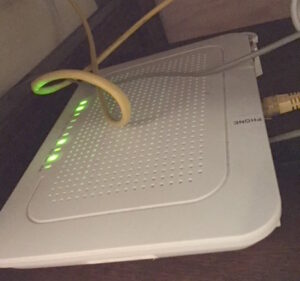


Step two: check your internet equipment. If you are a Whidbey Telecom customer you will have a modem (usually white) that your phone signal from the wall plugs into. (Comcast or Wave customers have a cable from the wall going into their modem.) Often, as a WhidbeyTel customer or cable customer, you may have a modem and a router: a big box and a smaller box. Turn off the little WiFi router box! You can do this! I took this step a few months ago. (See images above).
My ethernet cable is now plugged into the larger modem which is always on. What I hadn’t noticed was that the second, smaller white router box is clearly a dedicated WiFi router. NOTE: Sometimes, built inside your modem, there is another WiFi router that is always on with the 24/7 modem (definitely the case with WhidbeyTel). You must call support at WhidbeyTel (or your provider) and ask them to remotely turn off the WiFi router inside your modem if you are going to be just wired only, using no WiFi. I don’t need this small router (or the built-in modem router) to be emitting EMFs into my space. I live in a 430 square foot cottage and there’s no getting away…I can’t just “go into the other room.” Note: I work with my computer’s WiFi turned off–be sure that you do that: switch off the wifi that your router is named, as it is listed on your computer’s wifi list. If you don’t, your computer will keep trying to “phone home” to a non-producing router and hit you with signal blips as you work.
Additionally I turned off the small WiFi router source by pressing the “off” button on the back of the router, unplugging it from the electrical power source, and also unplugging it’s cabled connection to the larger white modem. A few minutes later, my electricity went out completely for a minute or so, then came back on. None of my neighbors experienced this. Coincidence? I’m told this is not a usual result of stopping the router. I took it as an affirmation of a shift—perhaps a clearing—of the electric flow in my house.
Cell phone habits
Step three: be attentive to cell phone use. The WiFi is now off 90% of the time on my phone and my iPad. True, without the WiFi streaming, I cannot use certain apps that I enjoy. I have adjusted to this by giving myself an hour or so a week to reconnect the little WiFi router and catch up on all the information provided by the apps that require an internet signal (i.e. downloading audio books onto my phone, using my MindBody app, and also wireless printer use). When I’m done with those tasks, I disconnect and unplug the small WiFi router again, and turn off the WiFi on my phone.
The apps that are crucial on my phone work fine with a cell signal only. Of course, it’s not ideal to be constantly picking up a cell signal. When I’m not using my phone, I keep it on airplane mode (and just double check that wifi mode is off too) and/or turn it completely off (not just the standby off button), especially when I’m sleeping. The most crucial advice about cell phone usage is to never hold the phone directly to your ear—ideally use low cost air-gap earbuds (whose last few inches is just air tube that carries the sound to your ears) or occasionally wired earbuds (with wire all the way to your ears, not great for long-term use as they are an antenna for emanations from the phone). And don’t carry your phone close to your body when it’s on! If you want to minimize what you pay for your cell phone plan, try Consumer Cellular—you choose what you pay each month, and you can change your plan at any time to reflect your usage needs.
Last year I began using a land line again. A simple land phone with built in answering machine, answering message, number and call memory, speaker phone, etc. costs about $35. I have unlimited long-distance calling as part of that plan—no need to make calls on the cell phone when I’m home. Use a tablet or a Kindle? Keep it on airplane mode. Did you know you can get an ethernet adapter for your cell phone? —a little tinkering but a great way to have full functionality while keeping the WiFi off on your phone. Last but not least, a note about those old cordless phones: they emit strong harmful wireless 24/7 whether you are calling or not; turn them off, unplug them and jettison them out the window.
The ubiquitous Bluetooth
Step four: assess your Bluetooth use and desist! There are two main strengths of bluetooth, 2 and 3. The 2 is milder, 3 more powerful. I am not following this step to the letter…I like to use my Bluetooth earbuds (which I hope are 2) occasionally to listen to music, picking up the Bluetooth signal on my cell phone, when I work out. I don’t do it everyday, and it’s best not to use Bluetooth, especially 3 which goes longer distances, if possible. (Certainly don’t sleep near Bluetooth devices and keep them away from your body as much as possible.) Turn Bluetooth off on your computer, phone, and devices! and find a wired alternative to those cute little Bluetooth table speakers. Check your TV, your sound system, and all your gadgets, and turn off the Bluetooth option. Love your Alexa? If you can’t operate her with a wired connection, let her go.
I am aware that my neighbor’s internet signal partially flows into my space (their homes are in close proximity), and that public spaces are increasingly abuzz with WiFi and cell signals. But I do have control over how I use technology in my own home. As a meditator, and one who is sensitive to energies seen and unseen, including electrical energies, I feel these four steps will have a positive impact on both my physical and mental health and my bioelectric clarity. Even though I’ve been using WiFi without the ethernet connection for several years, I don’t need or want any more cumulative exposure, and I feel the “clearing” of my home is an important first step to internal and external energy repair, and positive health maintenance. Take the first step towards a CLEAR home!
Contact Ann at [email protected]
Also see this LINK specifically about the details of ethernet wiring your computer(s) to your router/modem.